Behaviour Parameterisation…pattern which allows you to write such a flexible code which can cope up with any requirement change.
Now you may wondering why I am talking about this weird sounding pattern instead lambda expression, right?
Well, let me tell you that we will soon get to know about lambda expression in detail but understanding Behaviour Parameterization pattern will definitely help you thoroughly how lambda expression is useful to write concise and succinct code and you will start feeling power of lambda expression which is one of prime feature of java 8 release.
Lets say, we have list of Books and you need to find Books with greater than 200 pages. You could write a method getBooksGreaterThanPages():
Using this method is simple enough, what if you need to find books smaller than 200 pages? Or Books above particular prices? Or Books from particular author or publications? Or even worst book with particular publication with certain pages and below particular price then?
You end up with writing and endlessly adding new methods getBooks*() which dealt with corresponding property of Book based on changing requirement.
To solve this problem what we need is such conditional behaviour which filters the data and such a behaviour can be passed as parameter to method or function.
This is Behaviour Parameterization.
Let me clear you by example,
Lets represent the Conditional behaviour abstraction by defining BookPredicate interface and use it.
With this useful code, you can manage with any requirement changes involving any property of Book object. What you need to create different BookPredicate implementation and passed it to getBooks method based on you will get filtered books.
Lets say we wanted books from Diamond publications and price below $50 and pages less than 1000 then:
Thus, we have conquered even worst example here with easy way.
Though, we have achieved flexibility but loose the readability somewhere.
Ideally, what we want is flexibility of code plus conciseness, thats where lambda expression comes into picture.
Using lambda expression we can concisely write previous code snippet like this:
Now that we know how lambda expression can help us to write concise and succinct code.
Lambda expression definition:
In the simple terms, lambda expression is anonymous function that can be passed around to method as a parameter, can stored in variable and also can returned a result.
Anonymous because it does not have a declared name
Function because its more like function equipped with list of parameters, expression body and return value etc.
Lambda expression syntax:
Read some more examples of lambda expression:
Lambda expression has Three parts:
1. Parameter List e.g. (Book b1, Book b2), if no parameters then empty parentheses.
2. Arrow compose of two - and > character
3. Body e.g. Double.compare(b1.getPrice(), b2.getPrice())
When body of lambda expression consist of multiple statement then encapsulate the body with {} brackets, like this:
(parameters) -> {
statements1;
statements2;
}
One can omit the () parentheses if single parameter is present.
e.g. b -> b.getPrice() < 50 //see parameter b is without () parenthesis
One can omit the {} brackets if single statement is present.
You can omit return keyword if single return statement present. e.g. Double.compare(b1.getPrice(), b2.getPrice()) //here we skipped return keyword.
Where to use lambda expression:
You can use lambda expression in context of functional interface.
Functional interface are interface with single abstract method.
e.g. Runnable is functional interface, since it has only one run() abstract method defined.
Functional interface is annotated with @FunctionalInterface e.g.
The important point here is lambda expression allows to create an instance of functional interface,
body of lambda expression is implementation of single abstract method hence
following Runnable with anonymous class and lambda expression generates same output:
Se far we have seen what is lambda expression and how to use it and how useful it is.
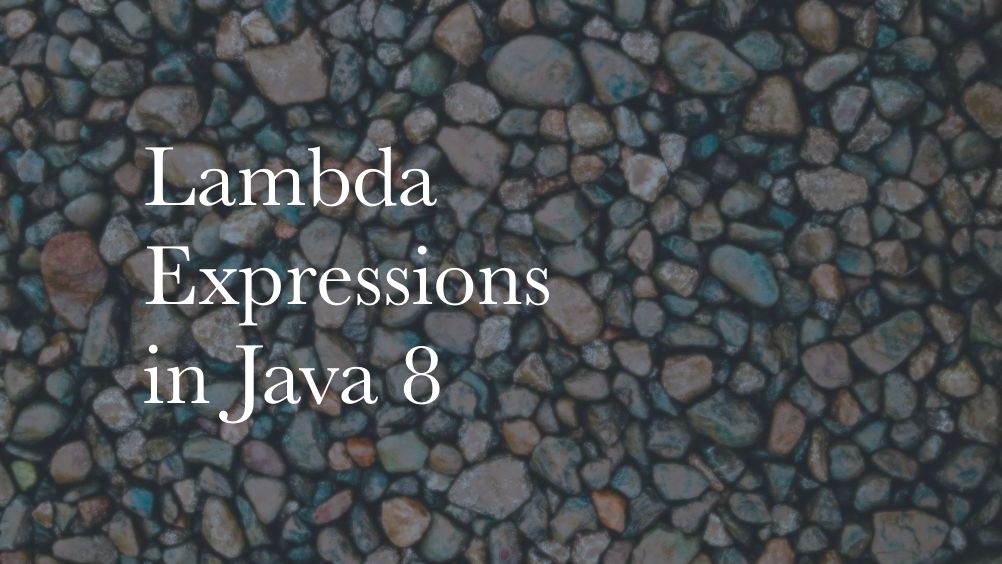
Comments
Post a Comment